Mapa Genético
Costa, W. G.
2025-03-25
Last updated: 2025-03-25
Checks: 7 0
Knit directory:
Genomic-prediction-through-machine-learning-and-neural-networks-for-traits-with-epistasis/
This reproducible R Markdown analysis was created with workflowr (version 1.7.1). The Checks tab describes the reproducibility checks that were applied when the results were created. The Past versions tab lists the development history.
Great! Since the R Markdown file has been committed to the Git repository, you know the exact version of the code that produced these results.
Great job! The global environment was empty. Objects defined in the global environment can affect the analysis in your R Markdown file in unknown ways. For reproduciblity it’s best to always run the code in an empty environment.
The command set.seed(20220720) was run prior to running
the code in the R Markdown file. Setting a seed ensures that any results
that rely on randomness, e.g. subsampling or permutations, are
reproducible.
Great job! Recording the operating system, R version, and package versions is critical for reproducibility.
Nice! There were no cached chunks for this analysis, so you can be confident that you successfully produced the results during this run.
Great job! Using relative paths to the files within your workflowr project makes it easier to run your code on other machines.
Great! You are using Git for version control. Tracking code development and connecting the code version to the results is critical for reproducibility.
The results in this page were generated with repository version 6961890. See the Past versions tab to see a history of the changes made to the R Markdown and HTML files.
Note that you need to be careful to ensure that all relevant files for
the analysis have been committed to Git prior to generating the results
(you can use wflow_publish or
wflow_git_commit). workflowr only checks the R Markdown
file, but you know if there are other scripts or data files that it
depends on. Below is the status of the Git repository when the results
were generated:
Ignored files:
Ignored: .Rproj.user/
Note that any generated files, e.g. HTML, png, CSS, etc., are not included in this status report because it is ok for generated content to have uncommitted changes.
These are the previous versions of the repository in which changes were
made to the R Markdown (analysis/map.Rmd) and HTML
(docs/map.html) files. If you’ve configured a remote Git
repository (see ?wflow_git_remote), click on the hyperlinks
in the table below to view the files as they were in that past version.
| File | Version | Author | Date | Message |
|---|---|---|---|---|
| html | 492212b | WevertonGomesCosta | 2025-03-24 | add map.html |
| Rmd | 9939fd8 | WevertonGomesCosta | 2025-03-24 | add setup knitr::opts_chunk\(set(echo = T, warning = F, message = F)</td> </tr> <tr> <td>Rmd</td> <td><a href="https://github.com/WevertonGomesCosta/Genomic-prediction-through-machine-learning-and-neural-networks-for-traits-with-epistasis/blob/64ac53e09afdb8cd6d5cd4f655fa232c644d2fb3/analysis/map.Rmd" target="_blank">64ac53e</a></td> <td>WevertonGomesCosta</td> <td>2025-03-24</td> <td>add setup knitr::opts_chunk\)set(echo = T, warning = F, message = F) |
| Rmd | 550dccd | WevertonGomesCosta | 2025-03-24 | add map.rmd |
Genomic prediction through machine learning and neural networks for traits with epistasis
Creating Genetic Map Chart
Libraries
Phenotypic variance and genetic values
pheno <- read.table("data/simulated_data/phenotype.txt")
colnames(pheno) <- str_replace_all(colnames(pheno), "V", "P")
genetic_values <-
read.table("data/simulated_data/genotypic values.txt")
colnames(genetic_values) <-
str_replace_all(colnames(genetic_values), "V", "G")
pheno <- pheno %>%
pivot_longer(1:18) %>%
mutate(trait = as.numeric(factor(name)))
genetic_values <- genetic_values %>%
pivot_longer(1:18) %>%
mutate(trait = as.numeric(factor(name)))
data <- pheno %>%
full_join(genetic_values) %>%
mutate(type = ifelse(name %like% "P", "Phenotype", "Genetic"))
data %>%
ggplot(aes(x = as.factor(trait), y = value, fill = type)) +
geom_boxplot() +
ylim(0, 120) +
scale_fill_gdocs() +
theme_bw() +
theme(text = element_text(size = 20, face = "bold")) +
labs(x = "Traits",
y = "Value",
fill = "Type")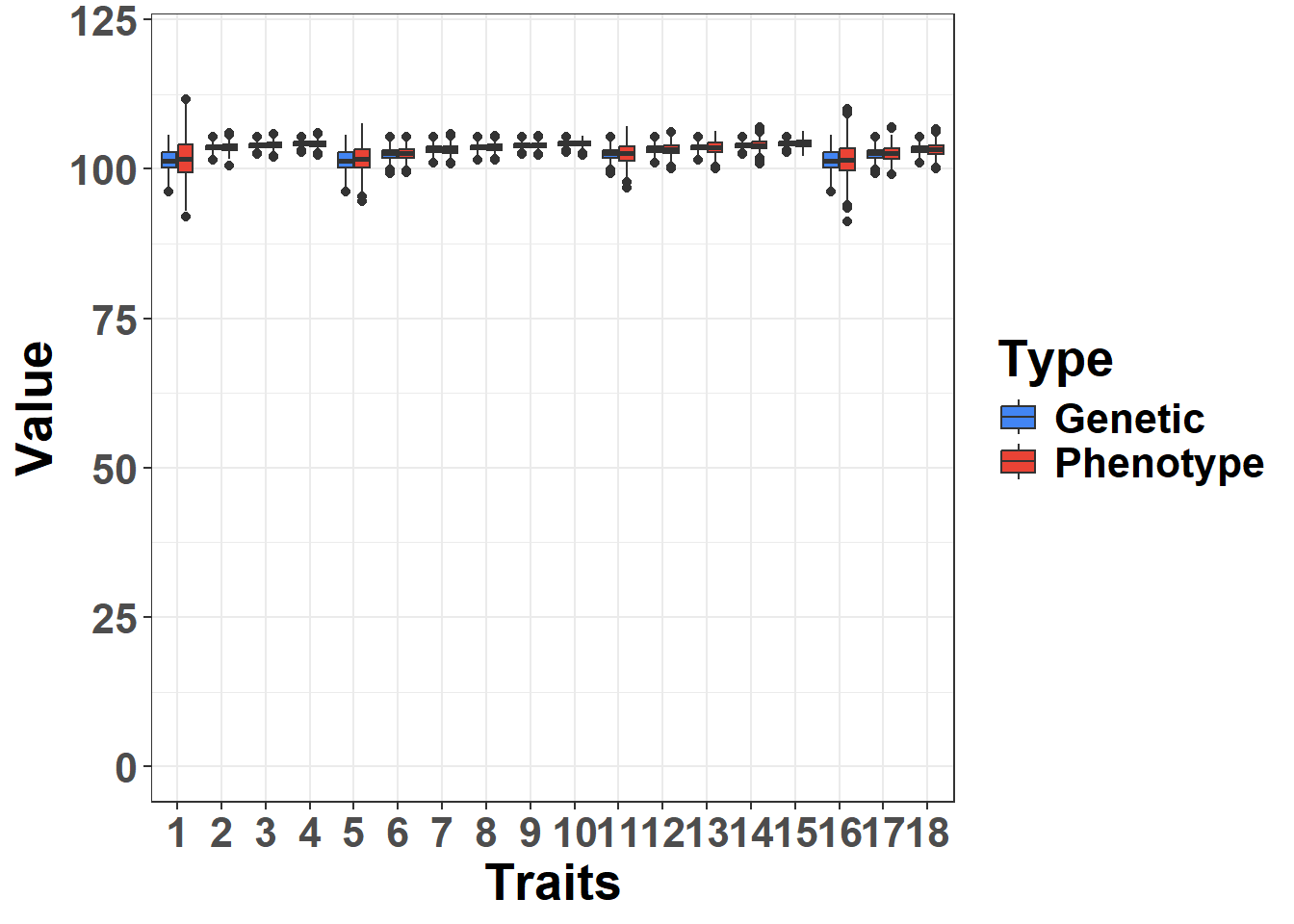
| Version | Author | Date |
|---|---|---|
| 492212b | WevertonGomesCosta | 2025-03-24 |
Genetic map
Primeiro vamos definir nossos SNPs de interesse para as variáveis.
Essas informações foram pré-definidas e podem ser encontrados no arquivo
control_genetic. Vamos carregar o arquivo
snpsOfInterest.RData que comtemas infomações dos snps
considerados QTLs por variavel.
Agora vamos definir os nomes das colunas para nosso
snpsOfInterest e criar um objeto locus com as
informações de ininício e témino de cada grupo de ligação.
locus <-
data.frame(
c(
1,
401,
402,
802,
803,
1203,
1204,
1604,
1605,
2005,
2006,
2406,
2407,
2807,
2808,
3208,
3209,
3609,
3610,
4010
)
)
colnames(locus) <- c("marker")Para facilitar a visualização criei um gráfico genético das
características map_plot. Para isso criei o
map com o número de marcadores e tamanho de cada grupo de
liagação.
letters <- c("A", "B", "C", "D", "E")
map <-
data.frame(rbind(
cbind(seq(1, 401, 1), rep("LG 1", 401), seq(0, 200, 0.5)),
cbind(seq(402, 802, 1), rep("LG 2", 401), seq(0, 200, 0.5)),
cbind(seq(803, 1203, 1), rep("LG 3", 401), seq(0, 200, 0.5)),
cbind(seq(1204, 1604, 1), rep("LG 4", 401), seq(0, 200, 0.5)),
cbind(seq(1605, 2005, 1), rep("LG 5", 401), seq(0, 200, 0.5)),
cbind(seq(2006, 2406, 1), rep("LG 6", 401), seq(0, 200, 0.5)),
cbind(seq(2407, 2807, 1), rep("LG 7", 401), seq(0, 200, 0.5)),
cbind(seq(2808, 3208, 1), rep("LG 8", 401), seq(0, 200, 0.5)),
cbind(seq(3209, 3609, 1), rep("LG 9", 401), seq(0, 200, 0.5)),
cbind(seq(3610, 4010, 1), rep("LG 10", 401), seq(0, 200, 0.5))
))
colnames(map) <- c("marker", "LG", "Size")
map <- map %>%
mutate(
marker = as.numeric(marker),
Size = as.numeric(Size),
LG = factor(
LG,
levels = c(
"LG 1",
"LG 2",
"LG 3",
"LG 4",
"LG 5",
"LG 6",
"LG 7",
"LG 8",
"LG 9",
"LG 10"
)
)
)Para dividir a figura e mostrar todos os maps genômicos das
características, dividi o snpsOfInterest e o
map para cada característica e inclui os SNPs de interesse
no map para cada característica.
snpsOfInterest1 <- snpsOfInterest %>%
filter(variable == 1)
snpsOfInterest2 <- snpsOfInterest %>%
filter(variable == 2)
snpsOfInterest3 <- snpsOfInterest %>%
filter(variable == 3)
snpsOfInterest4 <- snpsOfInterest %>%
filter(variable == 4)
snpsOfInterest5 <- snpsOfInterest %>%
filter(variable == 5)
snpsOfInterest6 <- snpsOfInterest %>%
filter(variable == 6)
map1 <- map %>%
mutate(
is_highlight = ifelse(marker %in% snpsOfInterest1$marker, "yes", "no"),
is_locus = ifelse(marker %in% locus$marker, "yes", "no")
)
map2 <- map %>%
mutate(
is_highlight = ifelse(marker %in% snpsOfInterest2$marker, "yes", "no"),
is_locus = ifelse(marker %in% locus$marker, "yes", "no")
)
map3 <- map %>%
mutate(
is_highlight = ifelse(marker %in% snpsOfInterest3$marker, "yes", "no"),
is_locus = ifelse(marker %in% locus$marker, "yes", "no")
)
map4 <- map %>%
mutate(
is_highlight = ifelse(marker %in% snpsOfInterest4$marker, "yes", "no"),
is_locus = ifelse(marker %in% locus$marker, "yes", "no")
)
map5 <- map %>%
mutate(
is_highlight = ifelse(marker %in% snpsOfInterest5$marker, "yes", "no"),
is_locus = ifelse(marker %in% locus$marker, "yes", "no")
)
map6 <- map %>%
mutate(
is_highlight = ifelse(marker %in% snpsOfInterest6$marker, "yes", "no"),
is_locus = ifelse(marker %in% locus$marker, "yes", "no")
)Agora cirei o gráfico de cada característica e depois agrupei eles em
apenas uma imagem maps.
map_plot1 <- ggplot(map1, aes(x = LG, y = Size)) +
geom_segment(aes(
yend = 200,
y = 0,
x = LG,
xend = LG
),
color = "skyblue",
size = 1) +
geom_point(
data = subset(map1, is_locus == "yes"),
color = "skyblue",
size = 0.5
) +
geom_point(
data = subset(map1, is_highlight == "yes"),
color = "Orange",
size = 0.5
) +
geom_text_repel(
data = subset(map1, is_highlight == "yes"),
aes(label = marker),
size = 1.5,
max.overlaps = Inf,
min.segment.length = 0,
force = 0,
nudge_x = -0.55,
nudge_y = -1.5,
direction = "x",
hjust = 0.5,
segment.curvature = -1e-20,
segment.angle = 45,
segment.size = 0.1
) +
geom_text_repel(
data = subset(map1, is_locus == "yes"),
aes(label = marker),
size = 1.5,
max.overlaps = Inf,
min.segment.length = 0,
force = 0,
nudge_x = -0.55,
nudge_y = -1.5,
direction = "x",
hjust = 0.5,
segment.curvature = -1e-20,
segment.angle = 45,
segment.size = 0.1
) +
scale_x_discrete(expand = expansion(mult = c(0.15, 0.05))) +
scale_y_continuous(expand = expansion(mult = c(0.03, 0.05))) +
theme_void() +
theme(
axis.text.y = element_blank(),
axis.text.x = element_text(size = 4),
axis.ticks = element_blank()
) +
labs(y = "", x = "")
map_plot2 <- ggplot(map2, aes(x = LG, y = Size)) +
geom_segment(aes(
yend = 200,
y = 0,
x = LG,
xend = LG
),
color = "skyblue",
size = 1) +
geom_point(
data = subset(map2, is_locus == "yes"),
color = "skyblue",
size = 0.5
) +
geom_point(
data = subset(map2, is_highlight == "yes"),
color = "Orange",
size = 0.5
) +
geom_text_repel(
data = subset(map2, is_highlight == "yes"),
aes(label = marker),
size = 1.5,
max.overlaps = Inf,
min.segment.length = 0,
force = 0,
nudge_x = -0.55,
nudge_y = -1.5,
direction = "x",
hjust = 0.5,
segment.curvature = -1e-20,
segment.angle = 45,
segment.size = 0.1
) +
geom_text_repel(
data = subset(map2, is_locus == "yes"),
aes(label = marker),
size = 1.5,
max.overlaps = Inf,
min.segment.length = 0,
force = 0,
nudge_x = -0.55,
nudge_y = -1.5,
direction = "x",
hjust = 0.5,
segment.curvature = -1e-20,
segment.angle = 45,
segment.size = 0.1
) +
scale_x_discrete(expand = expansion(mult = c(0.15, 0.05))) +
scale_y_continuous(expand = expansion(mult = c(0.03, 0.05))) +
theme_void() +
theme(
axis.text.y = element_blank(),
axis.text.x = element_text(size = 4),
axis.ticks = element_blank()
) +
labs(y = "", x = "")
map_plot3 <- ggplot(map3, aes(x = LG, y = Size)) +
geom_segment(aes(
yend = 200,
y = 0,
x = LG,
xend = LG
),
color = "skyblue",
size = 1) +
geom_point(
data = subset(map3, is_locus == "yes"),
color = "skyblue",
size = 0.5
) +
geom_point(
data = subset(map3, is_highlight == "yes"),
color = "Orange",
size = 0.5
) +
geom_text_repel(
data = subset(map3, is_highlight == "yes"),
aes(label = marker),
size = 1.5,
max.overlaps = Inf,
min.segment.length = 0,
force = 0,
nudge_x = -0.55,
nudge_y = -1.5,
direction = "x",
hjust = 0.5,
segment.curvature = -1e-20,
segment.angle = 45,
segment.size = 0.1
) +
geom_text_repel(
data = subset(map3, is_locus == "yes"),
aes(label = marker),
size = 1.5,
max.overlaps = Inf,
min.segment.length = 0,
force = 0,
nudge_x = -0.55,
nudge_y = -1.5,
direction = "x",
hjust = 0.5,
segment.curvature = -1e-20,
segment.angle = 45,
segment.size = 0.1
) +
scale_x_discrete(expand = expansion(mult = c(0.15, 0.05))) +
scale_y_continuous(expand = expansion(mult = c(0.03, 0.05))) +
theme_void() +
theme(
axis.text.y = element_blank(),
axis.text.x = element_text(size = 4),
axis.ticks = element_blank()
) +
labs(y = "", x = "")
map_plot4 <- ggplot(map4, aes(x = LG, y = Size)) +
geom_segment(aes(
yend = 200,
y = 0,
x = LG,
xend = LG
),
color = "skyblue",
size = 1) +
geom_point(
data = subset(map4, is_locus == "yes"),
color = "skyblue",
size = 0.5
) +
geom_point(
data = subset(map4, is_highlight == "yes"),
color = "Orange",
size = 0.5
) +
geom_text_repel(
data = subset(map4, is_highlight == "yes"),
aes(label = marker),
size = 1.5,
max.overlaps = Inf,
min.segment.length = 0,
force = 0,
nudge_x = -0.55,
nudge_y = -1.5,
direction = "x",
hjust = 0.5,
segment.curvature = -1e-20,
segment.angle = 45,
segment.size = 0.1
) +
geom_text_repel(
data = subset(map4, is_locus == "yes"),
aes(label = marker),
size = 1.5,
max.overlaps = Inf,
min.segment.length = 0,
force = 0,
nudge_x = -0.55,
nudge_y = -1.5,
direction = "x",
hjust = 0.5,
segment.curvature = -1e-20,
segment.angle = 45,
segment.size = 0.1
) +
scale_x_discrete(expand = expansion(mult = c(0.15, 0.05))) +
scale_y_continuous(expand = expansion(mult = c(0.03, 0.05))) +
theme_void() +
theme(
axis.text.y = element_blank(),
axis.text.x = element_text(size = 4),
axis.ticks = element_blank()
) +
labs(y = "", x = "")
map_plot5 <- ggplot(map5, aes(x = LG, y = Size)) +
geom_segment(aes(
yend = 200,
y = 0,
x = LG,
xend = LG
),
color = "skyblue",
size = 1) +
geom_point(
data = subset(map5, is_locus == "yes"),
color = "skyblue",
size = 0.5
) +
geom_point(
data = subset(map5, is_highlight == "yes"),
color = "Orange",
size = 0.5
) +
geom_text_repel(
data = subset(map5, is_highlight == "yes"),
aes(label = marker),
size = 1.5,
max.overlaps = Inf,
min.segment.length = 0,
force = 0,
nudge_x = -0.55,
nudge_y = -1.5,
direction = "x",
hjust = 0.5,
segment.curvature = -1e-20,
segment.angle = 45,
segment.size = 0.1
) +
geom_text_repel(
data = subset(map5, is_locus == "yes"),
aes(label = marker),
size = 1.5,
max.overlaps = Inf,
min.segment.length = 0,
force = 0,
nudge_x = -0.55,
nudge_y = -1.5,
direction = "x",
hjust = 0.5,
segment.curvature = -1e-20,
segment.angle = 45,
segment.size = 0.1
) +
scale_x_discrete(expand = expansion(mult = c(0.15, 0.05))) +
scale_y_continuous(expand = expansion(mult = c(0.03, 0.05))) +
theme_void() +
theme(
axis.text.y = element_blank(),
axis.text.x = element_text(size = 4),
axis.ticks = element_blank()
) +
labs(y = "", x = "")
map_plot6 <- ggplot(map6, aes(x = LG, y = Size)) +
geom_segment(aes(
yend = 200,
y = 0,
x = LG,
xend = LG
),
color = "skyblue",
size = 1) +
geom_point(
data = subset(map6, is_locus == "yes"),
color = "skyblue",
size = 0.5
) +
geom_point(
data = subset(map6, is_highlight == "yes"),
color = "Orange",
size = 0.5
) +
geom_text_repel(
data = subset(map6, is_highlight == "yes"),
aes(label = marker),
size = 1.5,
max.overlaps = Inf,
min.segment.length = 0,
force = 0,
nudge_x = -0.55,
nudge_y = -1.5,
direction = "x",
hjust = 0.5,
segment.curvature = -1e-20,
segment.angle = 45,
segment.size = 0.1
) +
geom_text_repel(
data = subset(map6, is_locus == "yes"),
aes(label = marker),
size = 1.5,
max.overlaps = Inf,
min.segment.length = 0,
force = 0,
nudge_x = -0.55,
nudge_y = -1.5,
direction = "x",
hjust = 0.5,
segment.curvature = -1e-20,
segment.angle = 45,
segment.size = 0.1
) +
scale_x_discrete(expand = expansion(mult = c(0.15, 0.05))) +
scale_y_continuous(expand = expansion(mult = c(0.03, 0.05))) +
theme_void() +
theme(
axis.text.y = element_blank(),
axis.text.x = element_text(size = 4),
axis.ticks = element_blank()
) +
labs(y = "", x = "")
maps <- ggdraw() +
draw_plot(
map_plot1,
x = 0.05,
y = .5,
width = .3,
height = .5
) +
draw_plot(
map_plot2,
x = .4,
y = .5,
width = .3,
height = .5
) +
draw_plot(
map_plot3,
x = .75,
y = .5,
width = .3,
height = .5
) +
draw_plot(
map_plot4,
x = 0.25,
y = 0,
width = 0.3,
height = 0.5
) +
draw_plot(
map_plot5,
x = 0.65,
y = 0,
width = 0.3,
height = 0.5
) +
draw_plot_label(
label = c("A", "B", "C", "D", "E"),
size = 15,
x = c(0, 0.35, 0.7, 0.2, 0.6),
y = c(1, 1, 1, 0.5, 0.5)
)
print(maps)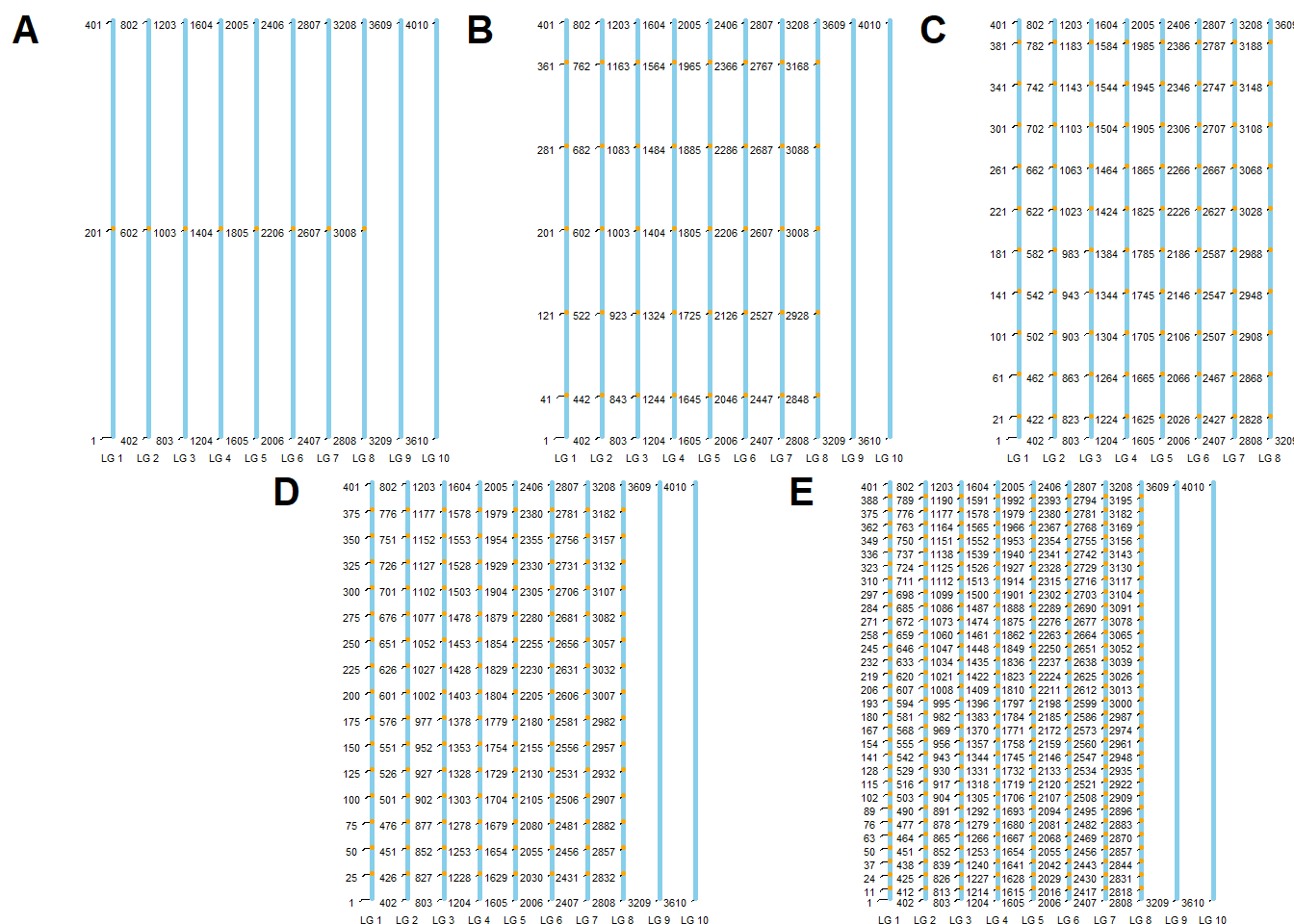
| Version | Author | Date |
|---|---|---|
| 492212b | WevertonGomesCosta | 2025-03-24 |
R version 4.4.3 (2025-02-28 ucrt)
Platform: x86_64-w64-mingw32/x64
Running under: Windows 11 x64 (build 26100)
Matrix products: default
locale:
[1] LC_COLLATE=Portuguese_Brazil.utf8 LC_CTYPE=Portuguese_Brazil.utf8
[3] LC_MONETARY=Portuguese_Brazil.utf8 LC_NUMERIC=C
[5] LC_TIME=Portuguese_Brazil.utf8
time zone: America/Sao_Paulo
tzcode source: internal
attached base packages:
[1] stats graphics grDevices utils datasets methods base
other attached packages:
[1] tidytext_0.4.2 cowplot_1.1.3 ggpubr_0.6.0 ggrepel_0.9.6
[5] ggthemes_5.1.0 data.table_1.17.0 lubridate_1.9.4 forcats_1.0.0
[9] stringr_1.5.1 dplyr_1.1.4 purrr_1.0.4 readr_2.1.5
[13] tidyr_1.3.1 tibble_3.2.1 ggplot2_3.5.1 tidyverse_2.0.0
loaded via a namespace (and not attached):
[1] gtable_0.3.6 xfun_0.51 bslib_0.9.0 rstatix_0.7.2
[5] lattice_0.22-6 tzdb_0.4.0 vctrs_0.6.5 tools_4.4.3
[9] generics_0.1.3 janeaustenr_1.0.0 tokenizers_0.3.0 pkgconfig_2.0.3
[13] Matrix_1.7-2 lifecycle_1.0.4 farver_2.1.2 compiler_4.4.3
[17] git2r_0.35.0 munsell_0.5.1 carData_3.0-5 httpuv_1.6.15
[21] SnowballC_0.7.1 htmltools_0.5.8.1 sass_0.4.9 yaml_2.3.10
[25] Formula_1.2-5 later_1.4.1 pillar_1.10.1 car_3.1-3
[29] jquerylib_0.1.4 whisker_0.4.1 cachem_1.1.0 abind_1.4-8
[33] tidyselect_1.2.1 digest_0.6.37 stringi_1.8.4 labeling_0.4.3
[37] rprojroot_2.0.4 fastmap_1.2.0 grid_4.4.3 colorspace_2.1-1
[41] cli_3.6.4 magrittr_2.0.3 broom_1.0.7 withr_3.0.2
[45] scales_1.3.0 promises_1.3.2 backports_1.5.0 timechange_0.3.0
[49] rmarkdown_2.29 ggsignif_0.6.4 workflowr_1.7.1 hms_1.1.3
[53] evaluate_1.0.3 knitr_1.49 rlang_1.1.5 Rcpp_1.0.14
[57] glue_1.8.0 rstudioapi_0.17.1 jsonlite_1.9.1 R6_2.6.1
[61] fs_1.6.5